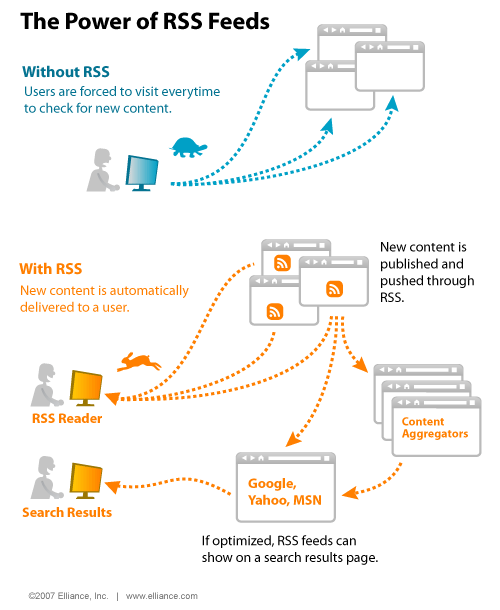RSS, or Really Simple Syndication, is a type of web feed that is used to publish and distribute frequently updated content.
RSS in it’s early days, started out as a tool for people to use to be notified when a site or blog updates with fresh content without having to actually go to that site and check. RSS feeds are put into a reader, like Google Reader.  When the sites update their content, the RSS reader is notified and when you log into your reader it shows up like a new email in your inbox.
When the sites update their content, the RSS reader is notified and when you log into your reader it shows up like a new email in your inbox.
Oh great more email, Not exactly.
With an RSS reader you centralize all our your content for consumption in one place and can scroll through a number of different sites without having to wait for them to load or seeing the old stuff that you may have already read. Within the RSS reader you can categorize the different types of content you consume into folders and subfolders.
The idea is, once everything is set up, that you will be able to read and consume more in a shorter period of time. Yay! Thanks, RSS.
Why sites with RSS feeds trump those without
Sites without RSS feeds lack the ability to update people who are not physically coming to your site and that means you are losing the eyeballs of some of your readership. Don't worry, most blogging platforms have a ready made an RSS feed for you to use. We recommend using Wordpress as a blogging platform. Also from an SEO perspective, A site with an RSS feed automatically goes out and pings google and other search engines each time you update something on your site. This unleashes the google spiders to crawl and re-index your site.What RSS means to Social Media and your cause
Feeds are everywhere. You can find RSS feeds on a plethora of social media sites. On twitter profiles, linkedin streams, facebook, but more importantly twitter search and google blog searches.Say for instance you want to know who is talking about charities within 30 miles around your town. You could go outside and try really, really hard but it’s probably not going to work. Instead why not try listening to the social media sphere. Go to search.twitter.com and type in charity. Ah, it’s everyone everywhere talking about it, make it stop. Okay, Click on advanced search and refine the search query. It will look something like this “charity near:charlotte within:25mi”. Now you have a view of people in your geographical location, who are charity lovers and advocates. Wowza! (rinse and repeat with relevant keywords to your cause/location)
Guess what! This search string has a custom RSS that comes with it. Go ahead and click on the RSS button and add it to your RSS Reader. Now you can keep tabs on any mentions and see opportunities to engage and help other causes.
By keeping up with (a.k.a. listening) and engaging in the conversation, you can start to foster an active user base around your own activities. Remember the Social Web is a GIVE before you GET environment.
So please, do yourself a favor and start harnessing RSS Feeds.
It is one of the most powerful tools you can use on the Internet. Don’t ignore it.